That’s right, we’ll be at B&H again, live streaming out act on Thursday Sept 13th, from 4:00 to 6:00pm.
It’s starting to feel like we’re the house band trying out our new material. We’ll try and take questions online, but the B&H connection was a bit wonky last time, so no guarantees.
The description is below. As you can see we’ll be discussing the “Internet Fair Use” case and going over in detail the new copyright registration steps. And more. You never know where we wander to and what might come up in the news between now and then.
So fun for all. Register early and often with the following link: https://www.bhphotovideo.com/find/eventDetails.jsp/id/2863
===================
“Photos on the Internet Now Fair Use” and other misconceptions.
Reading and then reacting to headlines, partial stories, rumors, and Internet chat room experts is why many photographers seem to leave their brains in their gadget bags when it comes to really evaluating what is in the news. Headline after headline that blasted out “Photos Are Now Fair Use” mislead and confused most people about this case. In this sessions, Lawyer Ed Greenberg and commercial photographer and photographer advocate Jack Reznicki will once again, talk until they are blue in the face, as they clarify and illuminate that case and many other tangled legal, business, and ethical issues and questions facing photographers in the 21st Century. Also discussed will be the new copyright registration procedures, (including a step by step guide to registering your photographs), model releases, and other topics.

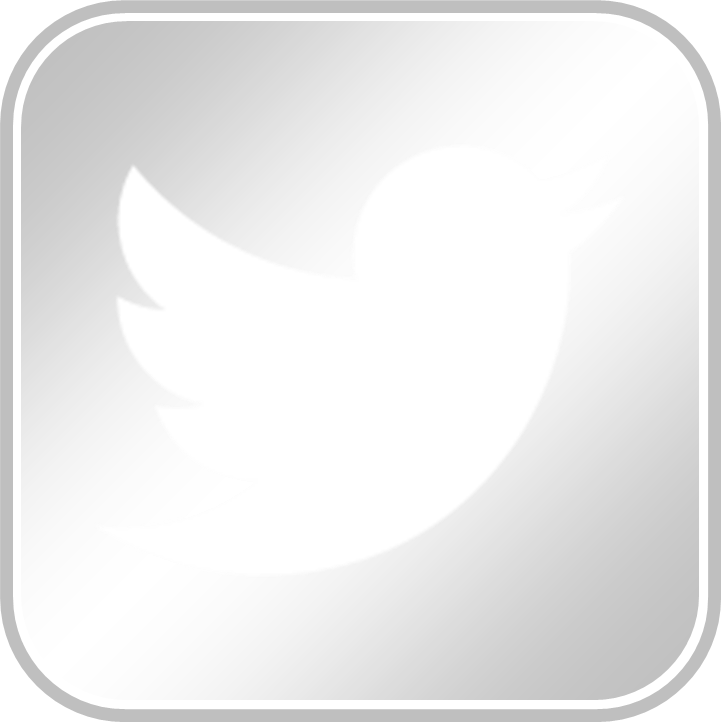

#1 by Thomas on September 20, 2018 - 4:07 pm
I missed your stream. I have a registration related question is:
eCo now require a “title list” with the file name of each photo (and the title of the photo which, I believe, can be the same as the file name). eCO provides a template they encourage you to use.
The prospect of copying the file names of 750 images and pasting the names into the list template is daunting. Do you advise some alternative method to this copying/pasting because I’ll probably take the risk of infringement otherwise.
Thanks.
#2 by Jack and Ed on September 23, 2018 - 11:40 pm
Hi Thomas,
Copying the names and pasting them into the template is very easy. Just copy and paste the titles from the image folder. If you’re on a PC very easy, three clicks. Select all, copy, paste. If you’re on a Mac, like me, it’s still easy, but it just takes a few more clicks. You have to open the TextEdit app that is in your Applications. Copy and paste, I past into Notes.
The Template Excel file with the titles is required, but pasting them into the application itself take a bit more work, but still copy and paste. I copy from the titles from the last column of the Template, because it automatically adds the comma after every file name, which is required when you list them into the application.
But while the Template file is required to send in, listing them in the application is “encouraged” but not required. I skipped it the first time I registered, but have since started including the file names into the application.
I hope that helps and you continue to register.
#3 by Thomas on September 24, 2018 - 1:49 am
Thank you for your reply. I guess my issue arises as follows: I’m on a Mac. If I try to copy all the file names it copies the other fields as well — not just the file names. So I selected the names of all the files from the Finder and pasted them into TextEdit app and just the files names are pasted in in one long list, which is good because now I have a list of just the file names. However, when I copied my list of file names into the eCo template all the files names were copies into ONE cell. I couldn’t figure out how to copy the list so that one image name went into each cell. I had to individually copy each file name and paste into the template cell. I hope that in your B&H presentation you give a demo of how to do it. Also, I saw where the eCo “strongly encourages” pasting the list of names into the actual application but I couldn’t figure out why my arbitrary list of file names would improve anything for the public or why I would want a long list of names on my certificate so I skipped it. Maybe if the eCo provided a rationale for the extra work I might do it or why it would possibly help me in a future litigation. Maybe you have some insight I’m missing ? Thanks again.
#4 by Jack and Ed on September 24, 2018 - 10:17 am
Hi Thomas,
Don’t know why they pasted into one cell. Did you try highlighting the same number of cells (with shift click) to see if that did it?
When I copied and pasted each file name from Notes worked fine. I did copy from TextEdit and copied into Notes, as I know Notes has no hidden commands, like Word has. Not sure about TextEdit.
But do try copy and paste into Notes from TextEdit and then highlight the number of file you have in Excel and then try paste from Notes.
The rationale for doing this, listing each file title (file name), is a technicality in some court cases. If someone infringes several of your images from a single registration, it counts as a single infringement of that registration. Listing the file name separately eliminates that issue. Now if someone infringes several images from the same registration, they are viewed as multiple infringements, not a single one. That’s the basic explanation.
#5 by Thomas on September 24, 2018 - 3:29 pm
Thank you, once again. I will try it from Notes to see if that fixes it. That is very interesting about that “technicality” with the listing of the titles within the application. I guess listing each file name is designed to preclude a court saying it’s a compilation or a collection instead of what I would guess every photographer on the planet intends it to be which is individual works that are registered using one application to save paying $55 per image to register. Why do Courts always come up with something to screw the photographer ? Has this “technicality” ruling occurred in your Circuit (2nd I think ?). Anyway, good info to know. Will you guys be putting your B&H stream up on youtube ? Will you be at PhotoPlus Expo in October ?
#6 by Jack and Ed on September 24, 2018 - 4:16 pm
Ed will be on a panel on Blockchain at Expo. I might be on the Canon stage one day, but haven’t heard for sure yet, but I’ll be there Thursday and Friday for sure. B&H will post to their YouTube channel, but it always takes them a while. It’s sometimes on their Event Space page on their website, unedited, but I couldn’t find it last time I looked. Don’t know what Circuit it has shown up on, but it is an issue because of how the Copyright laws are written.
Jack
#7 by Curious George on October 10, 2018 - 6:01 pm
@jack: “but it is an issue because of how the Copyright laws are written.”
Would you please explain for those of us who are interested what precisely the issue is that is being addressed by listing the title of each photo in the application itself.
It’s more work so I’d like to know why it’s beneficial. Thank you.
#8 by Jack and Ed on October 10, 2018 - 6:08 pm
Hi Curious George,
I explained it in my reply earlier to Thomas.
Here it is again, a basic explanation:
“The rationale for doing this, listing each file title (file name), is a technicality in some court cases. If someone infringes several of your images from a single registration, it counts as a single infringement of that registration. Listing the file name separately eliminates that issue. Now if someone infringes several images from the same registration, they are viewed as multiple infringements, not a single one. That’s the basic explanation.”
Jack